DISPLACEMENT
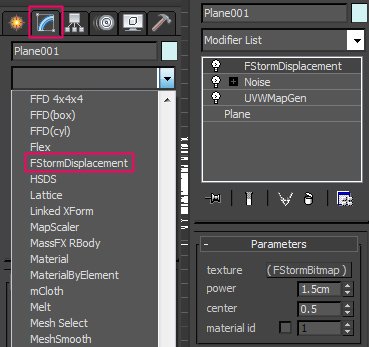
FStorm displacement works via 3ds max modifier FStormDisplacement. FStorm displacement can work only with FStormBitmap texture. Any other textures like mix, noise and so on are not supported.
It is recommended to set FStormBitmap texture type to mono.
FStorm displacement creates a volume around an initial surface.
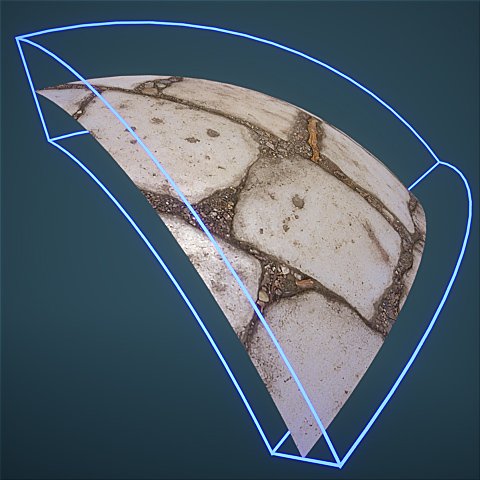
Volume position can be adjusted via displacement power and center.
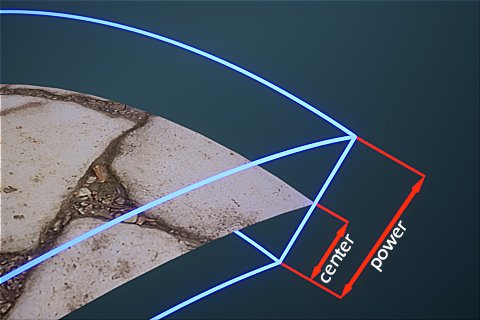
Power sets displacement volume thickness.
Center sets displacement offset from initial surface. 0.5 value means the initial surface locates in the middle of the displacement volume. 0.0 value means the displacement volume is located on top of the initial surface. 1.0 value means the displacement volume is located under the initial surface.
Material id sets faces id to which the displacement will be applied. If material id is not active, the displacement will be applied to an entire mesh.
A dispacement surface is located inside the displacement volume.

3ds max object scale affects FStorm displacement direction and power. 1000% object scale and 1cm displacement power leads to 10cm displacement power. Too high power may lead to a kernel hanging.
FStorm displacement is sensitive to ray threshold. Too low or high values may lead to displacment artifacts. Too low values may lead to a kernel hanging.

FStorm displacement doesn't subdivide the initial surface, doesn't take much GPU memory and is camera independent. It can be applied to almost unlimited surfaces.

It is recommended to set FStormBitmap texture type to mono.
FStorm displacement creates a volume around an initial surface.
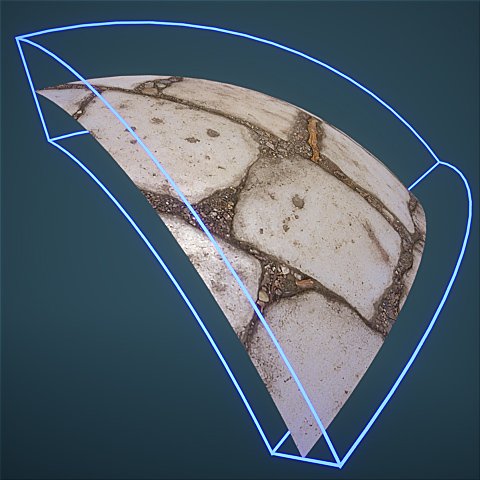
Volume position can be adjusted via displacement power and center.
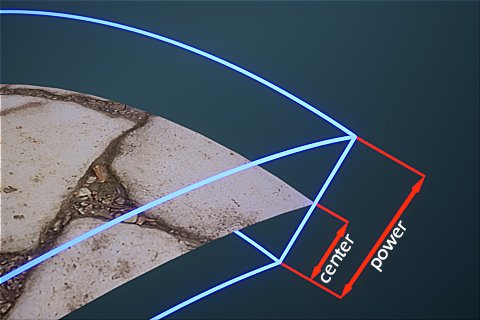
Power sets displacement volume thickness.
Center sets displacement offset from initial surface. 0.5 value means the initial surface locates in the middle of the displacement volume. 0.0 value means the displacement volume is located on top of the initial surface. 1.0 value means the displacement volume is located under the initial surface.
Material id sets faces id to which the displacement will be applied. If material id is not active, the displacement will be applied to an entire mesh.
A dispacement surface is located inside the displacement volume.

3ds max object scale affects FStorm displacement direction and power. 1000% object scale and 1cm displacement power leads to 10cm displacement power. Too high power may lead to a kernel hanging.
FStorm displacement is sensitive to ray threshold. Too low or high values may lead to displacment artifacts. Too low values may lead to a kernel hanging.

FStorm displacement doesn't subdivide the initial surface, doesn't take much GPU memory and is camera independent. It can be applied to almost unlimited surfaces.
