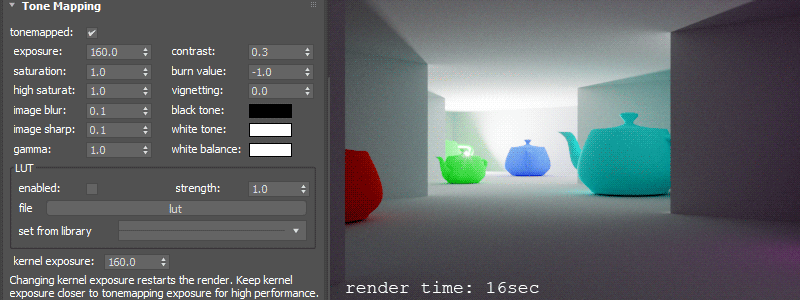TONE MAPPING
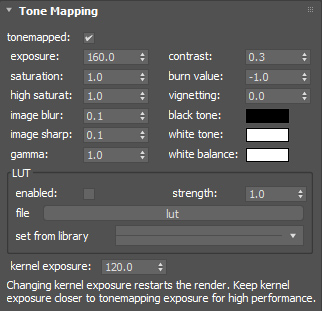
Build-in tonemapping is designed to use with standart 3ds Max gamma 2.2. It is reommended to use default gamma settings: 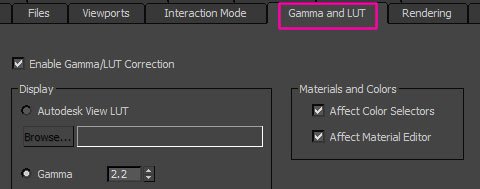
exposure is a general image brightness multiplier.
saturation adjusts the amount of color saturation of the render.
burn value sets over-bright areas contrast. Low values gives soft over-brights and reduces contrast. High values gives hard over-brights and increases contrast. 
contrast set image contrast in dark areas.
image blur can be useful to avoid anti aliasing issues on bright edges.
image sharp gives extra image sharpness. 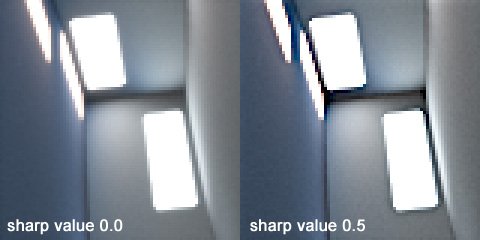
vignetting reduces image's brightness at the periphery compared to the image center. 
black tone offsets black level to selected color.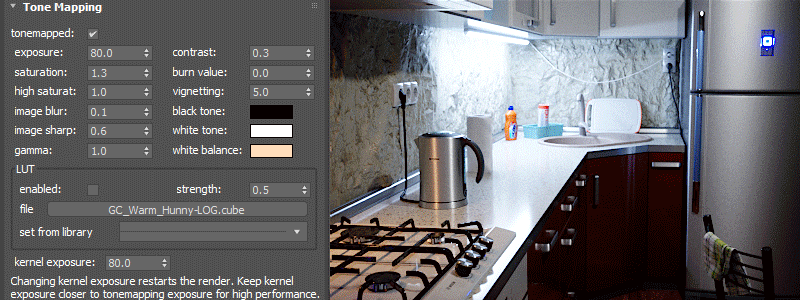
LUT allows to use look up table from a file to simulate different film/camera responses. It is possible to use an external LUT file or build-in library. The library is modifiable. It scans a LUT folder in 3ds max root folder for a LUT files. User can add and remove LUT files in the LUT folder.
LUT on enables/disables LUT.
LUT strength sets blending between LUT and linear output.
kernel exposure gives render engine a guidance of exposure range you are working with. By this value render engine estimates which ray energy is too high for current exposure and has to be clamped for lower noise level. Changing kernel exposure restarts the render. It is recommended to keep kernel exposure around tonemapping exposure for higher performance. Lowering kernel exposure gives brighter and less clamped result.