FSTORM MATERIAL
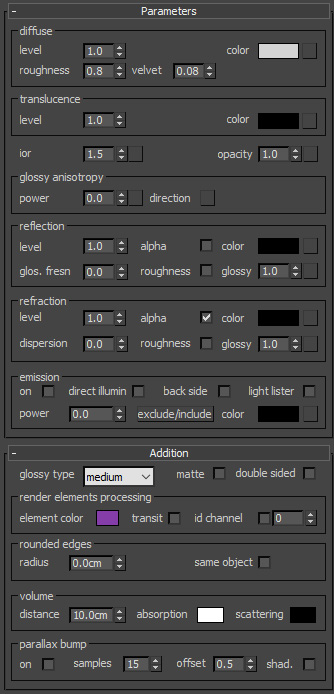
FStormMaterial is the general render material.
diffuse sets general color of nonmetal materials.
diffuse rougness sets diffuse rougness. This is a good way to make shadows edges softer.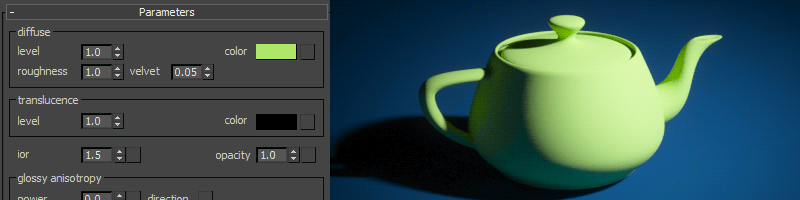
diffuse velvet adds velvet effect to diffuse shading.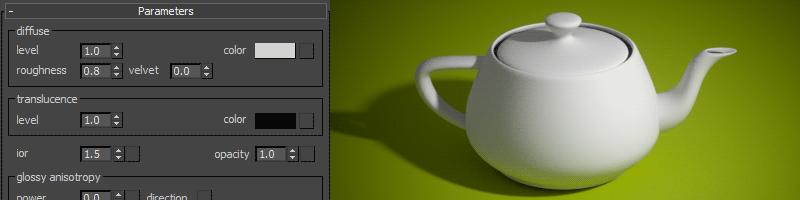
translucence works like a refraction with zero glossy. It is useful for thin objects like paper or tree leaves.
ior sets index of refraction of material. It affects reflection power through fresnel effect and refraction rays directions. If fresnel effect is not required, ior should be set to 1000.
FStorm can controll ior via map. Here is rgb and corresponding IOR values table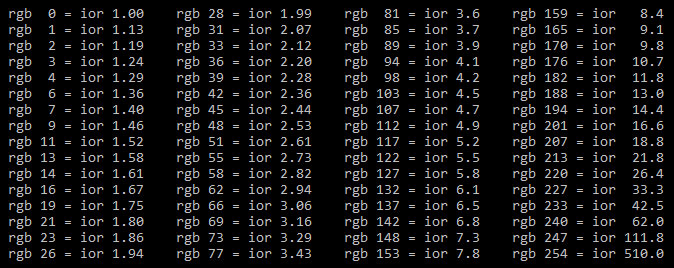
glossy anisotropy produces stretched reflections/refractions highlights along specified direction.
anisotropy power sets anisotropy intensity.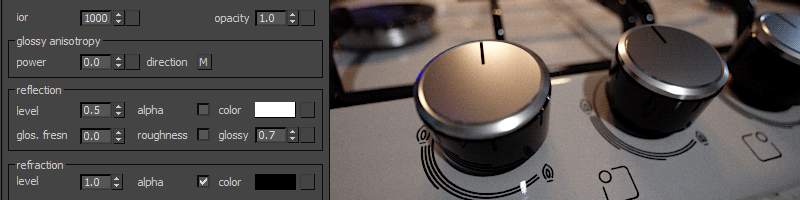
anisotropy direction sets direction of the effect via a texture. Hightlights are stretched toward texture gradient.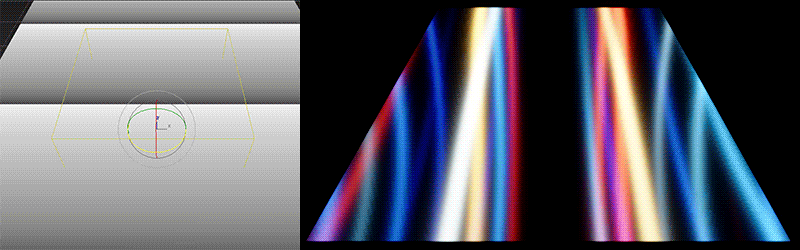
reflection sets highlights and reflections color. Reflection value is affected by ior value through fresnel effect.
reflection glossy sets reflections blur. 1.0 value gives completely sharp/clear reflections without blur. 0.0 value gives completely blurry reflections.
reflection alpha force reflections generate alpha channel for the environment. 
reflection roughness invertes glossy and turns it to roughness.
reflection glossy fresnel increases glossy for tangent viewing angles.
refraction sets color of refraction. Black refraction color means material is not transparent. Refraction changes initial ray direction unless ior is set to 1. Refraction is sensitive to faces normals and requires proper normals orientation. Double sided must be switched off in case of using refraction.
refraction glossy sets refractions blur. 1.0 value gives completely sharp/clear refractions without blur. 0.0 value gives completely blurry refractions.
refraction alpha force refractions generate alpha channel for the environment. 
refraction roughness invertes glossy and turns it to roughness.
dispersion set dispersion effect power.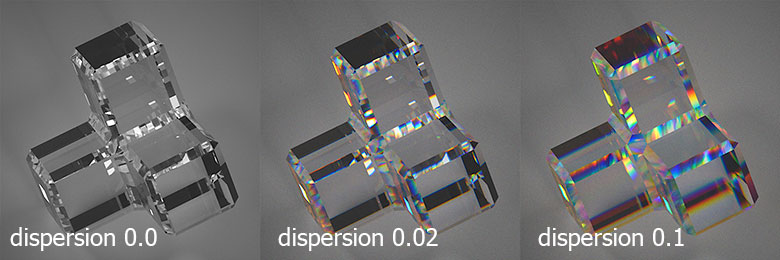
opacity affects material transparently. 1.0 value makes completely non transparent material. 0.0 value makes completely transparent and invisible material. Opacity less than 1.0 can not change rays directions and refract light.
emission on turns material to light source keeping material initial properties.
direct illumination enables direct lighting sampling. It must be switched on for small and bright light sources (like bulbs) because indirect sampling produces strong noise with such light sources. For big and muted light sources (like TV screens and light signboard) it should be switched off.
light lister makes material alway visible for Light Lister.
emission power sets light source intensity per square unit.
emission color sets light source color.
exclude/include allows to include exclude objects from material emission with direct lighting option.

glossy type sets glossy softness and controlls highlight intensity distribution.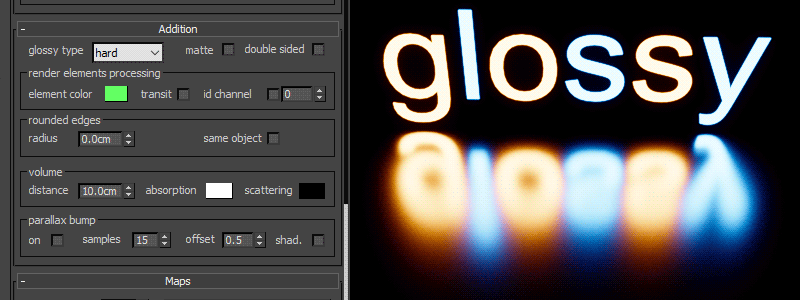
matte if activated, material turns into matte material. Matte material is not directly visible in the scene, shows environment behind and acts as shadow catcher.
back side turns one back side emission. Front emission remains.
double sided on makes materials non sensitive to faces normals orientation. It is recommended to switch it on unless refraction is used. For refractive materials double sided must be switched off.
round edges makes object edges looking rounded. It acts like a bump mapping and doesn't change the geometry. same object option disables rounded edges between different objects.
render element color sets material render element color. A random color is assigned upon material creation and can be set to user custom color.
render element transit turns material in transit mode for render elements. It is usefull to see render element shading behind glass and in mirror materials.
render element id channel replaces 3ds max material id channel in case higher value than 15 is required. material id is used in material id channel render element.
volume distance sets a volume scale distance. Long distance means less volume density. Short distance means higher volume density. 
volume absorption sets volume fog color. Light colors mean clear and desaturated volume. 
volume scattering sets volume scattering color. Light colors mean stronger scattering. It is recommended to set scattering color between black/gray/white and blue because other colors are incorrect in terms of physics.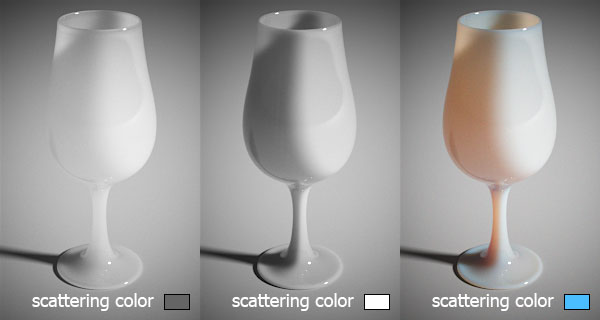
Parallax bump generates textures offsets based on bump height to make an illussion of 3d shape on flat surface, like displacement. Parallax bump can work only with height map. It doesn't work with normal map.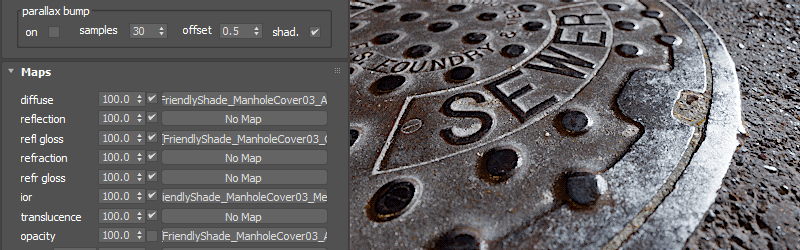
Parallax samples sets quality of the effect. Higher values may slow down rendering.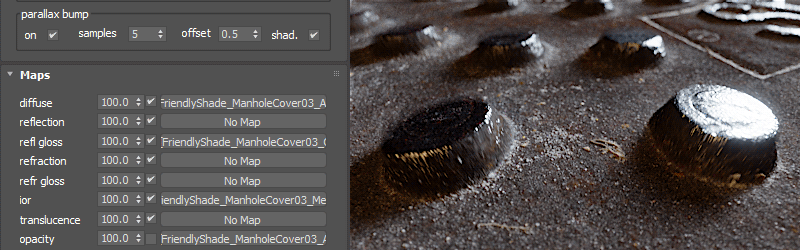
Parallax offset does visual texture displace up/down.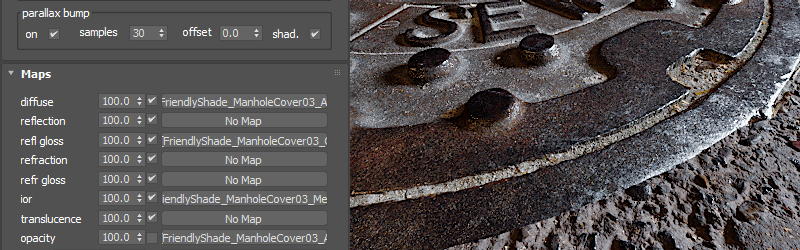
Parallax shadows turns on/off bump shadows on shading level. This option may slow down rendering.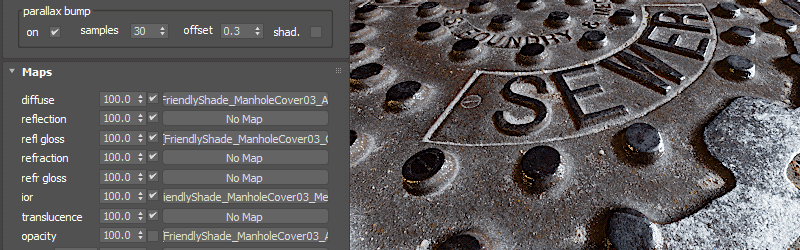
As mentioned above FStormMaterial has 4 layers: reflection, refraction, translucence and diffuse with different priorities.
reflection layer has the highest first priority. It means, if reflection set to white (with no fresnel) it cuts out refraction, translucence and diffuse layers, no matter what colors they have.
refraction layer has the second priority. It means, if refraction set to white it cuts out translucence and diffuse layers, no matter what colors they have.
translucence layer has the third priority. It means, if translucence set to white it cuts out diffuse layer, no matter what colors it has.
diffuse layer has the lowest priority. It does not affect any other layers.
Some textures slots, such as reflection/refraction glossy, bump, ior and in some cases reflection and refraction doesn't require input gamma correction in case of using fstorm bitmap textures. In such case the option input gamma has to be switched off.