OBJECT PROPERTIES
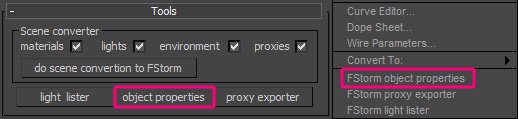
To open FStormRender object properties select one or more scene objects and use render setting\\tools\\object properties or quad menu\\FStorm object properties.
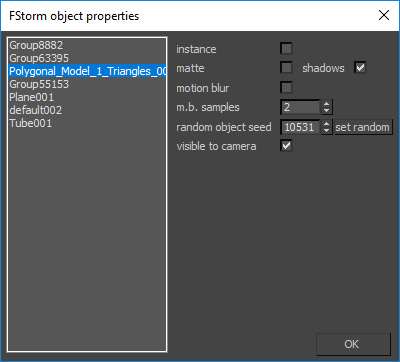
At the moment FStormRender has following object properties:
Instance
Motion Blur
matte if activated, the object turns into matte object. Matte objects are not directly visible in the scene, show environment behind and acts as shadow catcher if shadows option is activated.
random object seed is a random number per instance which can be used for color randomization in FStorm Random Color texture or FStorm MultiTexture.
set random button set random seed for every selected object.
visible to camera option set direct object visibility to camera. This option works with standard 3ds max object property visible to camera and can be usefull for light sources since 3ds max doesn\'t allow to set object properties for light source objects.