USING LICENSES
After purchasing a FStormRender license, it becomes available in user profile.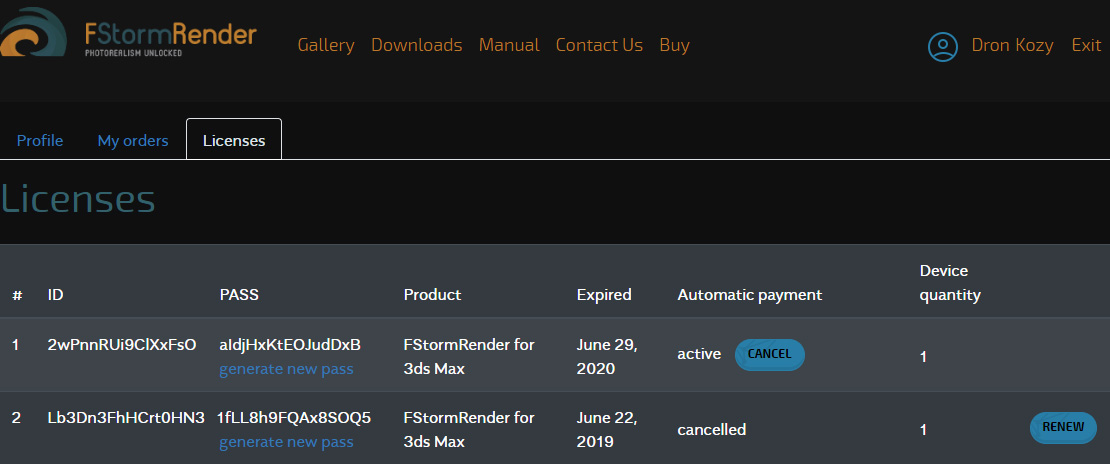
Licenses with autopayment option have active status and cancel button to cancel autopayment option.
Licenses without autopayment option have renew button for license extention.
Every license has its id, pass and expire date.
Do not share licenses information to avoid unauthorized using.
Use license id and pass to activate FStormRender via render setting license dialog. Internet connection is required for the license activation.
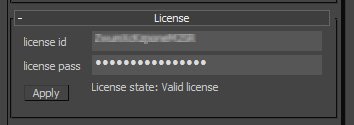
You may get Server is not available status. There are several reasons for that: there is no internet connection or you use a firewall or antivirus software blocking the server connection. You have to deactivate the software or add an exception for 3dsmax.exe with port 443 for licenses.fstormrender.com address.
Activated license can work without internet connection no longer than 2 days.
A single license can be used for many workstations. You must wait 1 hour before using the license on another workstation.